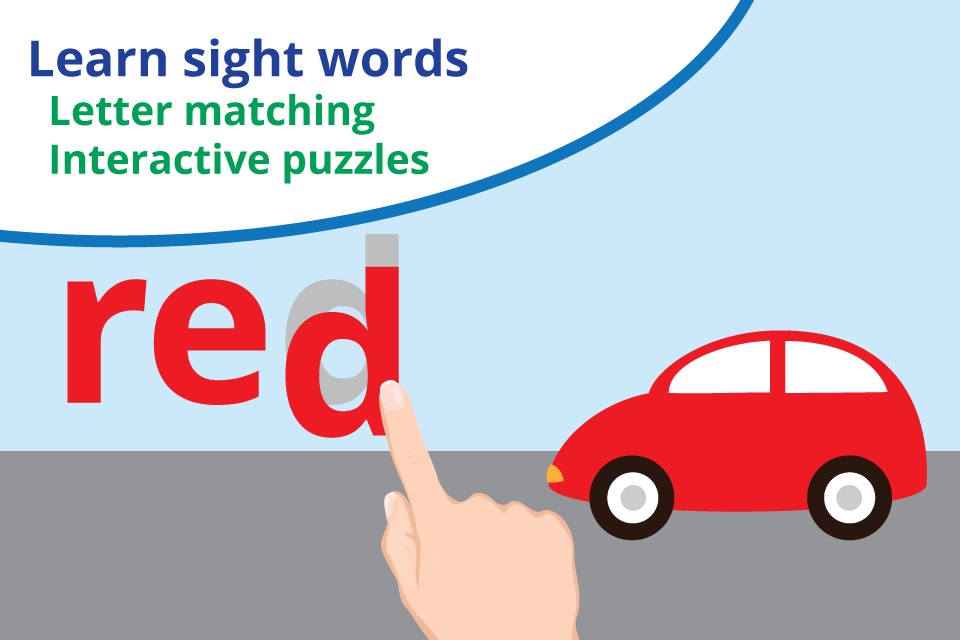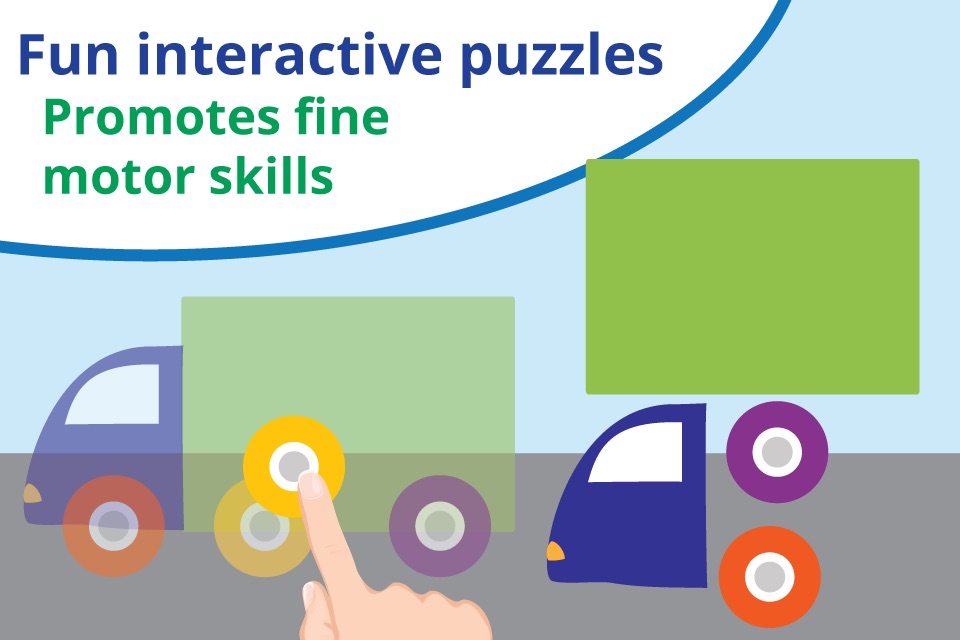Cars and Trucks free: preschool toddler shapes, colors, puzzles
Cars and Trucks Preschool Toddler Learning Games is a collection of fun educational games for your preschooler (ages 2 to 4). Learn preschool essentials like colors, shapes, letters, and patterns, while having fun!
*** FEATURES OF FREE VERSION***
-7 interactive scenes that teach kids about colors, letters, shapes, sizes, matching, puzzles, and differences.
-Dozens of sounds and voice recordings of colors, shapes, letters and more.
-Designed for preschoolers -- no confusing menus or navigation. No ads!
-Small file size: less than 10MB, because we hate kid apps that take up way too much space on our phones
*** INCLUDED GAMES IN FREE VERSION ***
1. COLORS. Touch the red car!
2. SHAPES. Put all the triangles back in the truck!
3. SPEED. Touch the fast car!
4. LETTERS. Put the letters r-e-d back!
5. PUZZLE. Oh no, the truck fell apart. Put the truck back together!
6. SPOT THE DIFFERENCE. Which truck is different?
7. MATH CONCEPTS. Which group has more?
*****************************************
Goal of the app: Give us parents a few minutes of down time while our little ones have fun, laugh, and learn common core essentials that will get them ready for kindergarten.
Have some comments or feedback? Wed love to hear it!
Email us: [email protected]
*****************************************
Full version of the app is available, and includes 37+ interactive scenes. This free version includes 7 interactive scenes.
*****************************************
iOS7 and iOS8 FEATURE -- KEEP YOUR KID INSIDE THE APP
If you want to keep your little one from exiting the app when they press the circle home button, you can! Heres how:
* Go to Device>Settings>General>Accessibility>Guided Access
* Turn it ON
* Set a Passcode
Come back to the Cars app, Triple-Click on the Home button (click on the circle button on the device 3 times quickly). Start Guided Access.
Now your little one cant exit the app!
To end Guided Access, just Triple-Click again and enter your Passcode, and press "End" on top left.